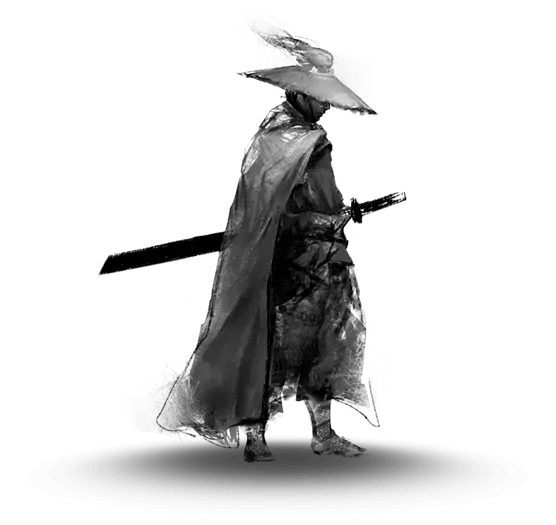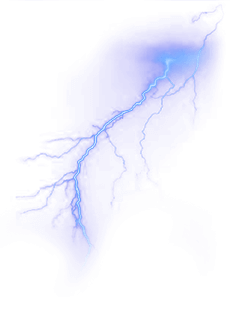随机文章
- 创建文件
创建themes/butterfly/scripts/helpers/random.js文件
1 | hexo.extend.generator.register('random', function (locals) { |
如果你没有开启pjax用下面的代码:
1 | hexo.extend.generator.register('random', function (locals) { |
在主题配置文件引入themes/butterfly/_config.yml,inject的bottom里添加
1 | <script src="/zhheo/random.js"></script> |
调用
在需要调用的位置执行toRandomPost()函数即可。
比如任意dom添加onclick=”toRandomPost()”
例如在配置文件导航栏中需要的位置添加,宝藏博主: javascript:travelling() || fas fa-bus
随机友联代码
新建\butterfly\scripts\helpers random.js
添加函数
在主题下helpers中新建random.js文件,也就是themes/butterfly/scripts/helpers中新建random.js文件
1 | /** |
调用
在需要调用的位置执行toRandomFlink()函数即可。
比如任意dom添加onclick=”toRandomFlink()”
使用
使用这种东西就看自己了,只要在你想要实现友链跳转的地方添加onclick=”toRandomFlink()”即可。
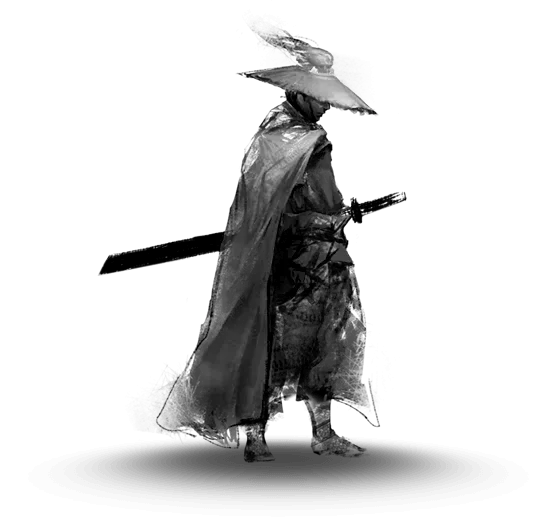
Invitation
退役老兵
QQ:1400000222
created:06/18/1993
62262419930628360000
如果上天不给你机会,那你就自己创造机会,杀出重围 .
再厉害的英雄也需要夫人的陪伴,所以我很爱我的夫人.
本博客所有文章除特别声明外,均采用 CC BY-NC-SA 4.0 许可协议。转载请注明来自 怕冷爱上雪!
- 感谢你赐予我前进的力量
赞赏者名单
因为你们的支持让我意识到写文章的价值🙏
评论