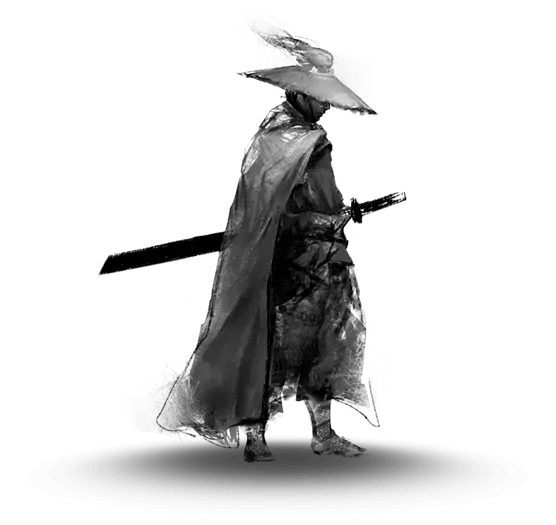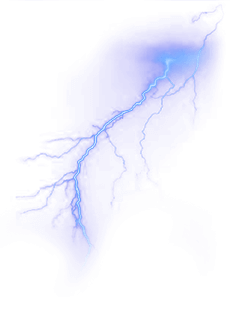魔改教程定位文件自行修改
首页配置文件
1·配置目录
\source\ _data\
ggl.yml 公告栏支持html代码
link.yml 友情链接
notice.yml 首页滚动三页公告栏
valine.json valine表情包配置
widget.yml 侧边栏文件
creativity.yml 开启创造力配置文件
shuanbian.yml 双边栏手动配置文件可以自动但是我懒得写
video.yml 视频页面配置
reward.yml 关于页打赏配置
sourec文件介绍
_data/ 数据文件
_posts/ 文章目录
about/ 关于页面
categories/ 分类
link/ 友情链接
messageboard/ 留言板
music/ 音乐
myself/ This is me
selfjs/ 选用js
tags/ 标签
talking/ 自言自语
timeline/ 日志
tuku/ 图库
xiance/ 相册
scaffolds文件
scaffolds文件是创建文章页面的模板
hexo new 文章名称
hexo new page 页面名称
重点文章模板介绍post.md
1 | --- |
scripts文件介绍
hexo如何在创建文章后编辑文章内容
\scripts\目录下有一个auto_open.js
文件这个文件是创建文章的同时打开编辑文章
1 | var spawn = require('child_process').exec; |
设置你的编辑器路径即可
切换背景
“blog\themes\butterfly\source\js\sun_moon.js”
首页切换(三只兔子)
“\blog\themes\butterfly\layout\includes\index1.pug”
推荐文章
1 | --- |
更改推荐文章的内容修改\blog\themes\butterfly\layout\includes\index1.pug大概第99行的魔改为你的分类名称
双边栏
为手动配置
shuanbian.yml 双边栏手动配置文件可以自动但是我懒得写
如果想修改为自动获取分类或者标签页内容请修改
\blog\themes\butterfly\layout\includes\jinping.pug里的代码
1 | each article, index in site.categories.findOne({name: '魔改'}).posts.data |
软件下载
\blog\themes\butterfly\layout\includes\appxiazai.pug
1 | --- |
删除多有的代码appxiazai.pug第8.9行和最后四行
幻灯片
1 | --- |
版权栏
“\blog\themes\butterfly\layout\includes\footer2.pug”
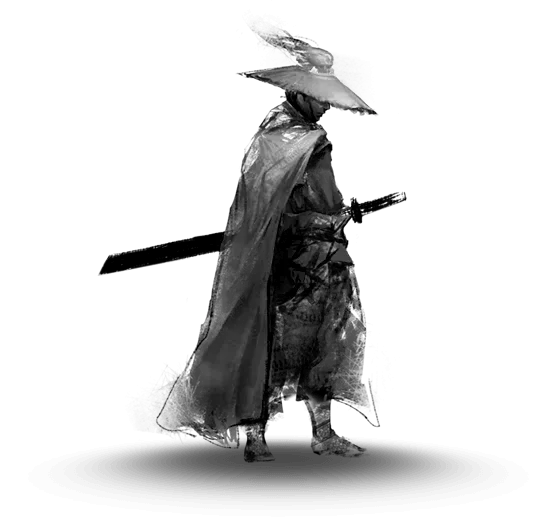
如果上天不给你机会,那你就自己创造机会,杀出重围 .
再厉害的英雄也需要夫人的陪伴,所以我很爱我的夫人.
- 感谢你赐予我前进的力量